Google’s Secret Weapon Against Fake Sites: Verified Checkmarks in Search
In today’s digital world, spotting fake websites can be tough. Google is trying to make this easier with a new feature: verified checkmarks next to real businesses in search results. This article will explore how these checkmarks work, why they matter, and what they mean for users and businesses alike.
Key Takeaways
- Google’s verified checkmarks help users find real businesses online.
- The checks reduce the risk of falling for scams and fake sites.
- Businesses can gain customer trust with a visible verification mark.
- The feature is still being tested with only a few users seeing it.
- This initiative is part of Google’s larger effort to improve online safety.
Understanding Google Verified Checkmarks in Search
What Are Google Verified Checkmarks?
Google Verified Checkmarks are blue symbols that appear next to certain business links in search results. These checkmarks help users quickly identify trustworthy businesses. They serve as a visual cue, indicating that a business is legitimate and not a fake site.
How Do Verified Checkmarks Work?
The checkmarks work through a process that includes:
- Website Verification: Ensures the business owns the website.
- Merchant Center Data: Uses trusted data to confirm the business’s identity.
- Manual Reviews: Google’s team checks businesses to ensure they meet verification standards.
This multi-step process helps reduce the chances of false verification.
Why Google Introduced This Feature
Google introduced this feature to combat the growing problem of fake websites. The internet can be dangerous, with many sites trying to trick users into giving away personal information. By using verified checkmarks, Google aims to:
- Reduce phishing scams
- Enhance user trust
- Protect users from brand impersonation
Google’s initiative is a significant step toward making online searches safer for everyone. It shows their commitment to improving user experience and security.
The Importance of Verification in Online Searches
Combating Fake Websites
In the vast online world, fake websites are a major problem. These sites often look real but are designed to trick users. Google’s verification system aims to help users spot these fakes easily. By showing a verified checkmark, Google makes it clear which businesses are genuine. This helps protect users from scams and fraud.
Enhancing User Trust
When users see a verified checkmark, they feel more secure. It signals that the business is legitimate and trustworthy. This trust can lead to:
- Increased customer loyalty
- Higher chances of making a purchase
- A safer online experience
Reducing Phishing Scams
Phishing scams are attempts to steal personal information by pretending to be a trustworthy source. Google’s verification feature is a strong defense against these scams. By clearly marking verified businesses, users can avoid giving their information to fake sites.
The introduction of verified checkmarks is a significant step towards a safer online environment, helping users navigate the internet with confidence.
How Google Verifies Businesses
Website Verification Process
Google uses a careful process to check if a business really owns its website. This step is crucial because it stops fake sites from pretending to be real businesses. By confirming ownership, Google helps protect users from scams.
Role of Merchant Center Data
Businesses that want to advertise on Google use something called Merchant Center. This data helps Google verify the business by checking information from trusted sources. Here are some key points about this process:
- It cross-references business details.
- It ensures that the information is accurate.
- It adds another layer of trust for users.
Manual Reviews by Google
In addition to automated checks, Google also has a team that manually reviews businesses. This extra step helps catch any mistakes or fraud that might slip through. The manual review process includes:
- Checking the business’s online presence.
- Verifying contact information.
- Ensuring that the business complies with Google’s guidelines.
Google’s verification process is designed to create a safer online environment, making it harder for fake businesses to operate.
Early Observations and Experiment Scope
Limited User Access
- Currently, only a small group of users can see the verified checkmarks.
- This limited access helps Google test the feature without overwhelming feedback.
- Users are selected based on their search habits and engagement.
Prominent Businesses Verified
- Major brands and well-known companies are prioritized for verification.
- This approach ensures that users can trust the most recognized names first.
- Verified businesses often include those in retail, finance, and healthcare sectors.
Inconsistent Checkmark Appearance
- The checkmark may not appear for all verified sites in every search.
- Factors like location and search terms can affect visibility.
- Google is still refining how and when these checkmarks show up.
The introduction of verified checkmarks is a significant step towards enhancing online safety. This feature aims to build trust and reduce the risk of scams.
Impact on Online Security
Deterring Brand Impersonation
In the digital world, brand impersonation is a growing threat. Scammers often create fake websites that look like real businesses to trick users. Google’s verified checkmarks help users identify genuine brands, making it harder for impersonators to succeed.
Preventing Phishing Attacks
Phishing attacks are attempts to steal personal information by pretending to be trustworthy sources. With verified checkmarks, users can feel more secure knowing they are interacting with real businesses. This can significantly reduce the chances of falling for phishing scams.
Protecting User Data
When users know they are dealing with verified sites, they are more likely to share their information safely. This leads to better protection of personal data and financial details. Here are some key points:
- Users can trust verified businesses more.
- It encourages safer online transactions.
- It helps in building a secure online environment.
By implementing verified checkmarks, Google is taking a significant step towards making the internet a safer place for everyone. This initiative not only protects users but also helps businesses build trust with their customers.
Comparison with Other Verification Systems
Google’s BIMI Program
Google’s Brand Indicators for Message Identification (BIMI) is a system that allows brands to display their logos in emails. This helps users identify legitimate emails from trusted sources. BIMI enhances email security by ensuring that only verified brands can show their logos.
Social Media Verification
Social media platforms like Twitter and Facebook have their own verification systems. These systems often use blue checkmarks to indicate that an account is authentic. This helps users distinguish between real accounts and impersonators. Here are some key points about social media verification:
- User-initiated: Users can apply for verification.
- Criteria-based: Platforms have specific criteria for verification.
- Visibility: Verified accounts often have higher visibility in searches.
Email Verification Systems
Email verification systems check the authenticity of email addresses. They help prevent spam and phishing attacks. Some common features include:
- Syntax checking: Ensures the email format is correct.
- Domain validation: Confirms the domain exists and is active.
- Mail server verification: Checks if the mail server can receive emails.
Verification systems play a crucial role in maintaining trust in online interactions. They help users feel safer when browsing or communicating online.
User Experience and Interface
Visual Cues and Messages
Google’s verified checkmarks provide clear visual cues to users. These checkmarks help users quickly identify trustworthy sites. This feature aims to enhance the overall search experience.
User-Friendliness
The interface is designed to be simple and easy to navigate. Users can easily spot verified sites without confusion. Here are some key points about user-friendliness:
- Clear display of checkmarks next to verified sites.
- Intuitive layout that highlights important information.
- Minimal distractions to keep the focus on search results.
Hover Message Explanation
When users hover over the checkmark, a brief message appears. This message explains what the checkmark means, helping users understand its significance.
The introduction of verified checkmarks is a step towards making online searches safer and more reliable for everyone.
Challenges and Limitations
Scalability Issues
One of the main challenges with Google Verified Checkmarks is scalability. As more businesses seek verification, the system must handle a growing number of requests without delays. This can lead to longer wait times for businesses wanting to gain trust through verification.
Avoiding False Positives
Another significant concern is the risk of false positives. If a legitimate site is incorrectly marked as unverified, it can harm the business’s reputation and user trust. Google must ensure that its verification process is accurate to avoid these mistakes.
Technical Challenges
The technology behind verification is complex. Google needs to constantly update its systems to keep up with new types of online threats. This requires ongoing investment in technology and skilled personnel.
The effectiveness of verification systems relies heavily on their ability to adapt to new challenges in the digital landscape.
In summary, while Google Verified Checkmarks aim to enhance online security, they face several hurdles that need to be addressed for the system to be truly effective.
Future of Google Verified Checkmarks
Potential Widespread Implementation
As Google continues to test its verified checkmark feature, there is a strong possibility that it will be rolled out to a larger audience. This could change how users interact with search results. The goal is to make it easier for everyone to spot legitimate businesses online.
Ongoing Testing and Refinement
Google is committed to refining this feature based on user feedback and performance data. The company is likely to:
- Analyze user interactions with the checkmarks.
- Adjust the verification process to improve accuracy.
- Expand the number of businesses that receive verification.
Expected Benefits for Businesses and Users
The introduction of verified checkmarks is expected to bring several advantages:
- Increased trust from customers.
- Enhanced brand protection against impersonation.
- A safer online shopping experience for users.
The future of online searches may be brighter with Google’s verified checkmarks, as they aim to create a safer environment for users and businesses alike.
Broader Implications for Online Trust
Impact on E-commerce
The introduction of verified checkmarks can significantly change how people shop online. When users see a verified mark, they are more likely to trust the site. This can lead to:
- Increased sales for verified businesses.
- Higher customer loyalty.
- A safer shopping experience overall.
Influence on Digital Marketing
With the rise of verified checkmarks, businesses may need to rethink their marketing strategies. Here are some potential changes:
- Focus on building trust through verification.
- Use verified status as a marketing tool.
- Shift towards more transparent advertising practices.
Long-term Effects on User Behavior
As users become more aware of verification, their online habits may evolve. This could result in:
- Greater skepticism towards unverified sites.
- Increased demand for transparency from businesses.
- A shift in how users evaluate online information.
The verified checkmarks are not just a badge; they represent a commitment to safety and trust in the digital world. As more businesses adopt this feature, the online landscape could become a much safer place for everyone.
Expert Opinions and Insights
Statements from Google Representatives
Google officials have emphasized the importance of trust in online searches. They believe that verified checkmarks will help users feel more secure when browsing. This feature aims to create a safer online environment.
Feedback from Security Experts
Security experts have praised the initiative, stating that it could significantly reduce the number of fake websites. They suggest that verification can lead to:
- Increased user confidence
- A decrease in online scams
- Better overall security for users
User Reactions and Testimonials
Many users have expressed their thoughts on social media. Some key points include:
- Users appreciate the visual cues that help them identify verified sites.
- There are concerns about the potential for false positives, where legitimate sites might not receive verification.
- Overall, feedback has been mostly positive, with many hoping for wider implementation.
The introduction of verified checkmarks is a step towards a more trustworthy internet, where users can feel safe while searching for information.
Conclusion
In summary, Google’s trial of blue verified checkmarks in search results marks an important move towards making the internet a safer place. Although still in the testing phase, this effort shows Google’s strong desire to fight against online scams and fake websites. The full details of when this feature will be available to everyone are still unclear, but its potential to help users feel more secure online is clear. By using a thoughtful approach to verification and making it easy for users to understand, this new feature could greatly enhance the online shopping experience and protect users from harm. The success of this initiative will rely on how well it can identify real businesses without making mistakes, but early signs are definitely encouraging.
Frequently Asked Questions
What are Google Verified Checkmarks?
Google Verified Checkmarks are blue checkmarks that appear next to certain business links in Google search results. They show that a business is legitimate and trustworthy.
How do these checkmarks work?
The checkmarks are given after Google checks a business’s website, looks at its Merchant Center data, and sometimes does manual reviews to confirm it’s real.
Why did Google start using checkmarks?
Google introduced these checkmarks to help users avoid fake websites and scams, making it easier to find safe and reliable businesses online.
How does Google verify a business?
Google verifies a business by checking if it owns its website, using data from its Merchant Center, and sometimes doing manual checks.
Who can see the verified checkmarks?
Currently, only a limited number of users can see these checkmarks as Google is still testing the feature.
Are the checkmarks always visible?
No, the checkmarks might not show up for everyone. Their visibility can change based on the user’s account and settings.
What happens if a business doesn’t have a checkmark?
If a business doesn’t have a checkmark, it doesn’t mean it’s fake, but it might not have gone through Google’s verification process.
What does hovering over the checkmark show?
When you hover over the checkmark, it gives a message saying that Google believes this business is who it claims to be.
Recent Posts
CBD-Öl Produkte günstig kaufen auf Shop Apotheke
Mit Cannabinoiden reguliert der Körper zum Beispiel den Umgang mit Stress oder Angst, sie haben…
CBD Öl Wirkung, Anwendung, Einsatzgebiete
Hash Öl, ein Extrakt der Cannabis-Pflanze, kann verschiedene Nebenwirkungen haben. Dieses Problem entsteht durch den…
Fifteen Best Loan Programs Within India: Quick Loans At Your Own Disposal
MoneyLion prides by itself on providing an all-in-one mobile banking encounter, which consists of accessibility…
Dragona Joestar Jojo’s Bizarre Encyclopedia
Jolyne then fulfills along with Emporio in add-on to Endure user Climate Record, who can…
Landmark Forest Journey Park
Presently There are usually a pair associated with hussle gym areas with tons associated with…
Typically The Finest Gym Leggings 2025 For Typically The Gym, Running, Yoga And A Lot More
Our women’s petite gym leggings usually are flawlessly designed in order to suit women in…